To turn the Computer on
Push the big button on the front of the computer,
wait until you get to the main screen (about 1 minute)
Ignore the error message about “Dell 942” we’ll have to fix it sometime
Keyboard
Some of the more important controls highlighted in colour.
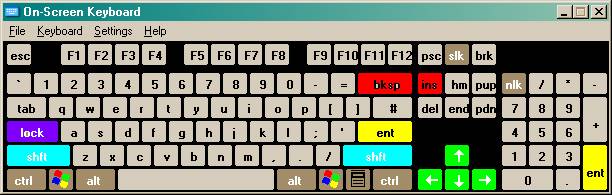
To connect to the Internet
![]()
- The two left hand bulbs on the modem should be lit after turning the pc on
- double click to connect
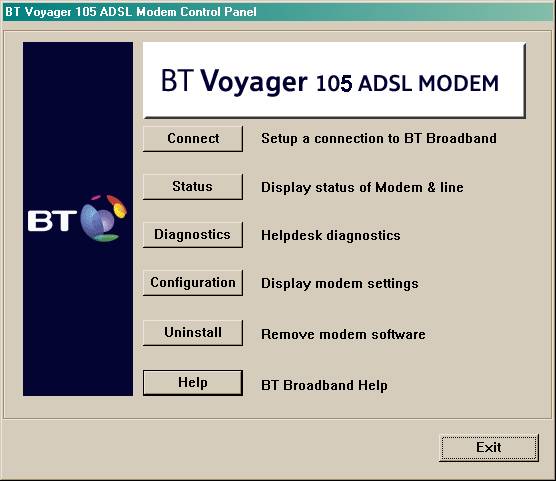
Click on connect
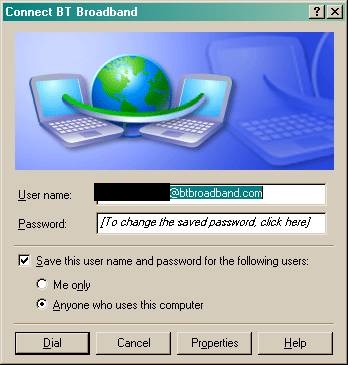
Click on dial
![]()
- the arrows glow bright green when you are sending (up) and receiving (down) data and the right hand light on the modem will flash
To surf the Internet using a browser
- A web browser is like the front page of a newspaper with indexes
![]()

- Click on Firefox Internet web browser (does the same job as Internet Explorer but better and safer)
This is a web page that shows you that you are connected to the web
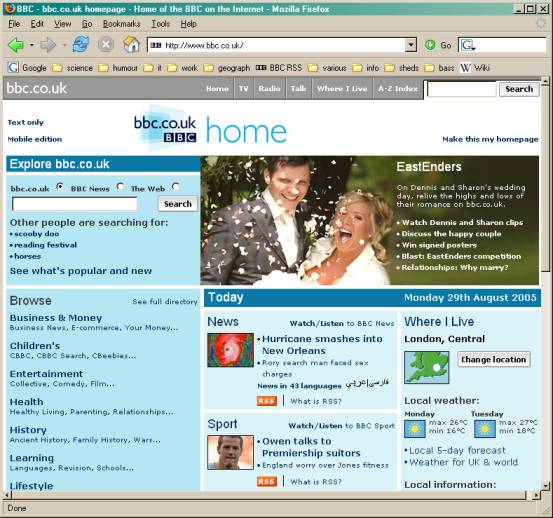
Move your mouse over the links. When it changes from a pointer to a hand and the words underline click it to take you to another page

Browser top left –
you can type the address in here of another site to visit. It will usually begin http://www...
The buttons are (left to right)
- Go back one page
- Go forward one page
- Reload or refresh the page
- Stop trying to load if it’s slow or busy
- Go to your home page (Currently it’s set up as the bbc)
Saving favourites
If you are on a page you wish to come back to you can save a link
Bookmarks, Bookmark this page, Add Bookmark
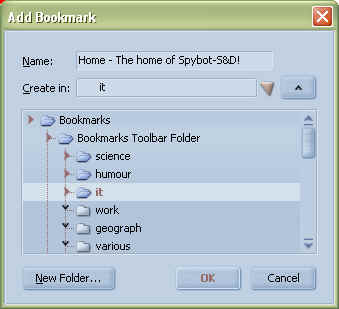
Searching for information
Google http://www.google.com
Listening to the radio on the BBC http://www.bbc.co.uk/radio/
Windows
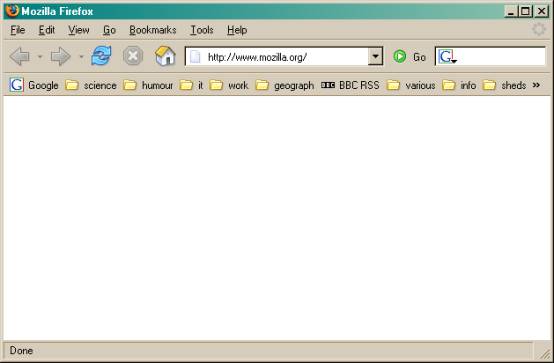
The following appears in windows
- Top line : What the program is called (this is Mozilla Firefox)
- 2nd line : Pull down Menus (File, Edit, View etc). Click on one of these and it mght show more options/
- 3rd line : Menu buttons : leave the cursor over them and they will say what they are
- 4th line : favourites
- You can move a window by left click on the title bar and dragging
- You can resize a window by left click on the edges and dragging
- Click on the top right 3 buttons to minimise [_], maximise [¯]or close [X] the window
Pop ups
If a window “pops up” telling you that you have won something or offers to help clear your computer of problems or viruses it is a scam and you must push the top right [X] button.
Viruses
The Computer Desk top (yours will look a little different)


Bottom left : Start menu with icons to start new programs
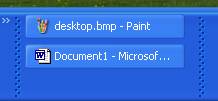
Bottom Centre : Optional Programs running

Bottom right : System tray : Automatic programs running,
MSN Messenger

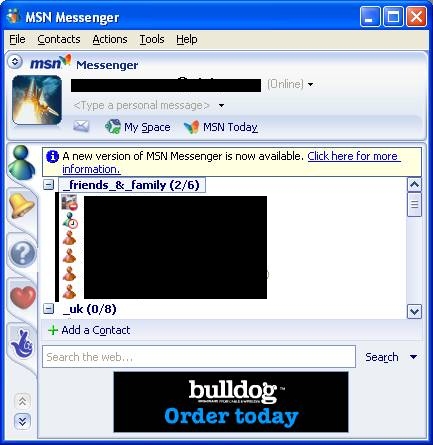
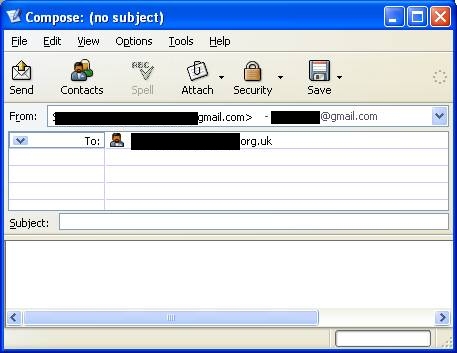
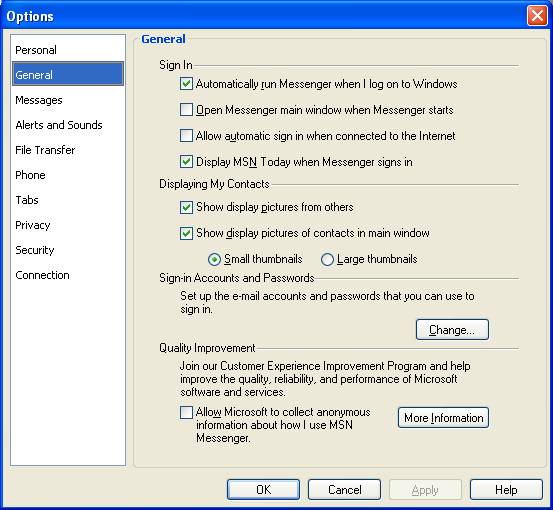
MSN messenger on line chat
![]() MSN messenger on line chat
MSN messenger on line chat
Connect
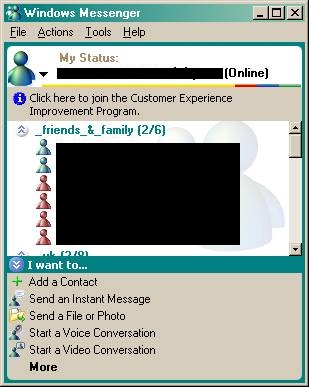
Click on a name if the symbol is green
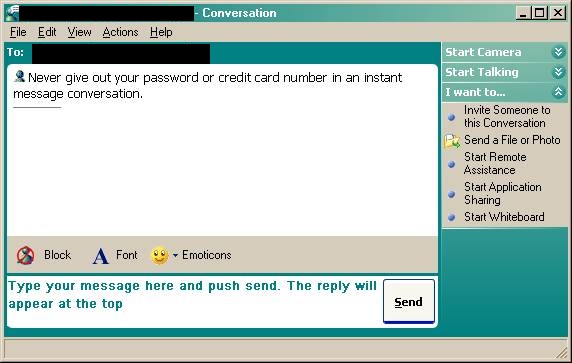
If the person replies you will see their message in the top window.
Your e-mail address is r**.w******@hotmail.com
Word Processing
![]()
 Word Processor
Word Processor
- Creating a file
- Template
- Loading a previous file
- Editing a file
- Printing a file
- Saving a file
Excel Spreadsheet
![]()
 Excel spreadsheet
Excel spreadsheet
Turn the Computer off
- Disconnect from the Internet
- Log off
- Stop the computer
- Wait until all the lights go out.
In emergency (only do this in emergencies as it can corrupt your data)
- If the computer stops working, freezes or beeps constantly you will have to push a little button on the front of the computer.
- If that fails hold the on/off switch for at least 10 seconds until it starts to reboot.
- If all of that fails then you will have to turn the plug off at the wall.
Reference Material
- Preferences
- Other software
- Virus checking
- Adaware http://www.lavasoftusa.com/software/adaware/
- Spybot http://www.safer-networking.org/en/index.html